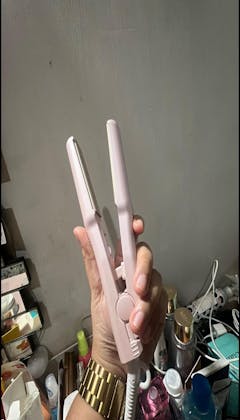PRE-ORDER now and get ₱200 OFF!
TRAVEL U1 Fast-Charging Wireless Mini Straightener
TRAVEL U1 Fast-Charging Wireless Mini Straightener
✔ Slim & Lightweight
✔ Lighter Than Your Cellphone
✔ Type-C Fast Charging
✔ Excellent Battery Life
✔ Quick-Lock for Easy Access
EXCLUSIVE DISCOUNTS
Couldn't load pickup availability
TRAVEL U1 Fast-Charging Wireless Mini Straightener





Why Tangle When You Can Go Wireless?



Fast Heating
Ready to style your hair in seconds.
Fast Charging
Comes with Type-C socket for true fast charging.
Fast Heating
Ready to style your hair in seconds.
Fast Charging
Comes with Type-C socket for true fast charging.
Portable
Easy to carry for styling on the go.
Wireless
Stop being tangled by wires while styling.


Portable
Easy to carry for styling on the go.
Wireless
Stop being tangled by wires while styling.


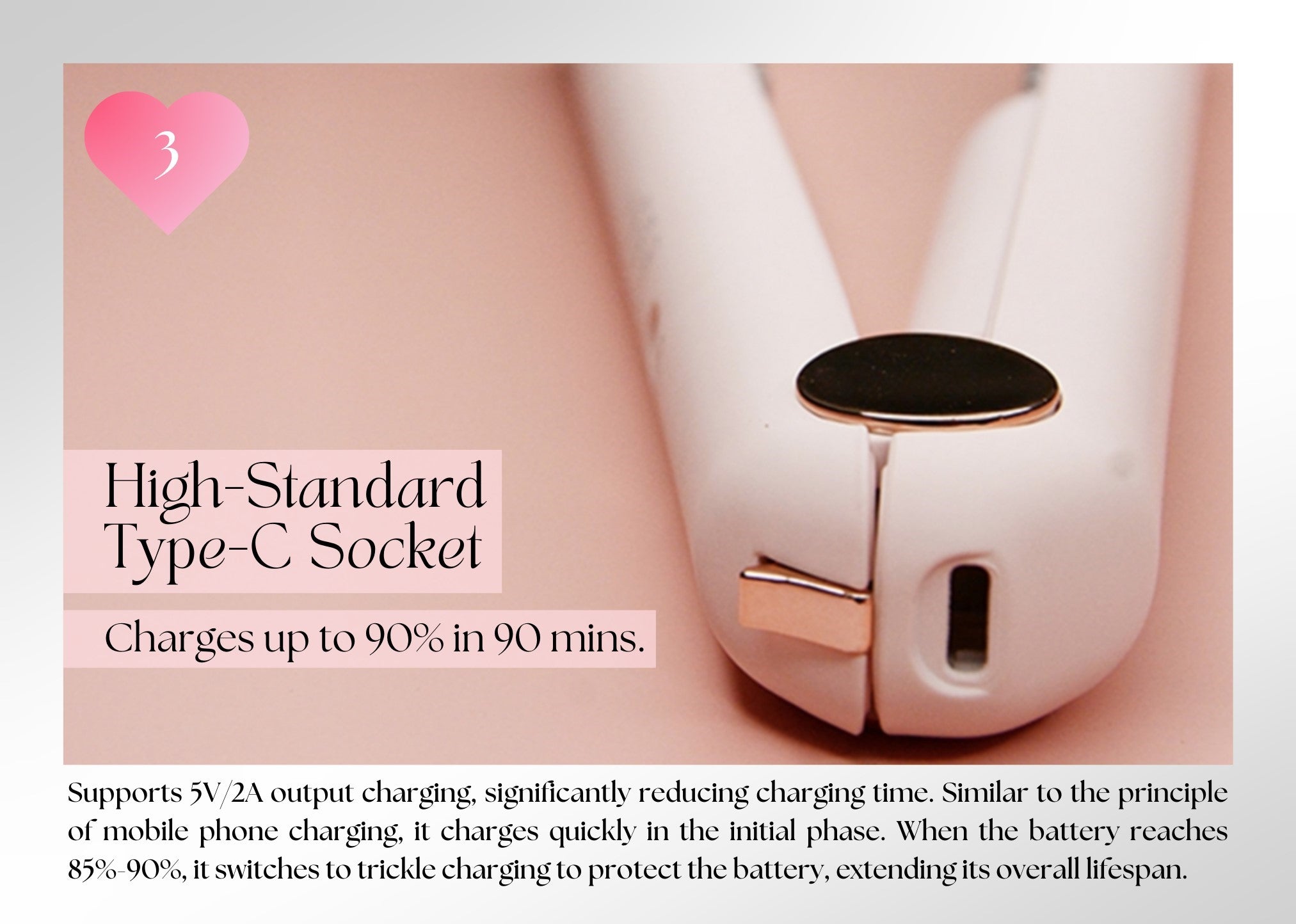
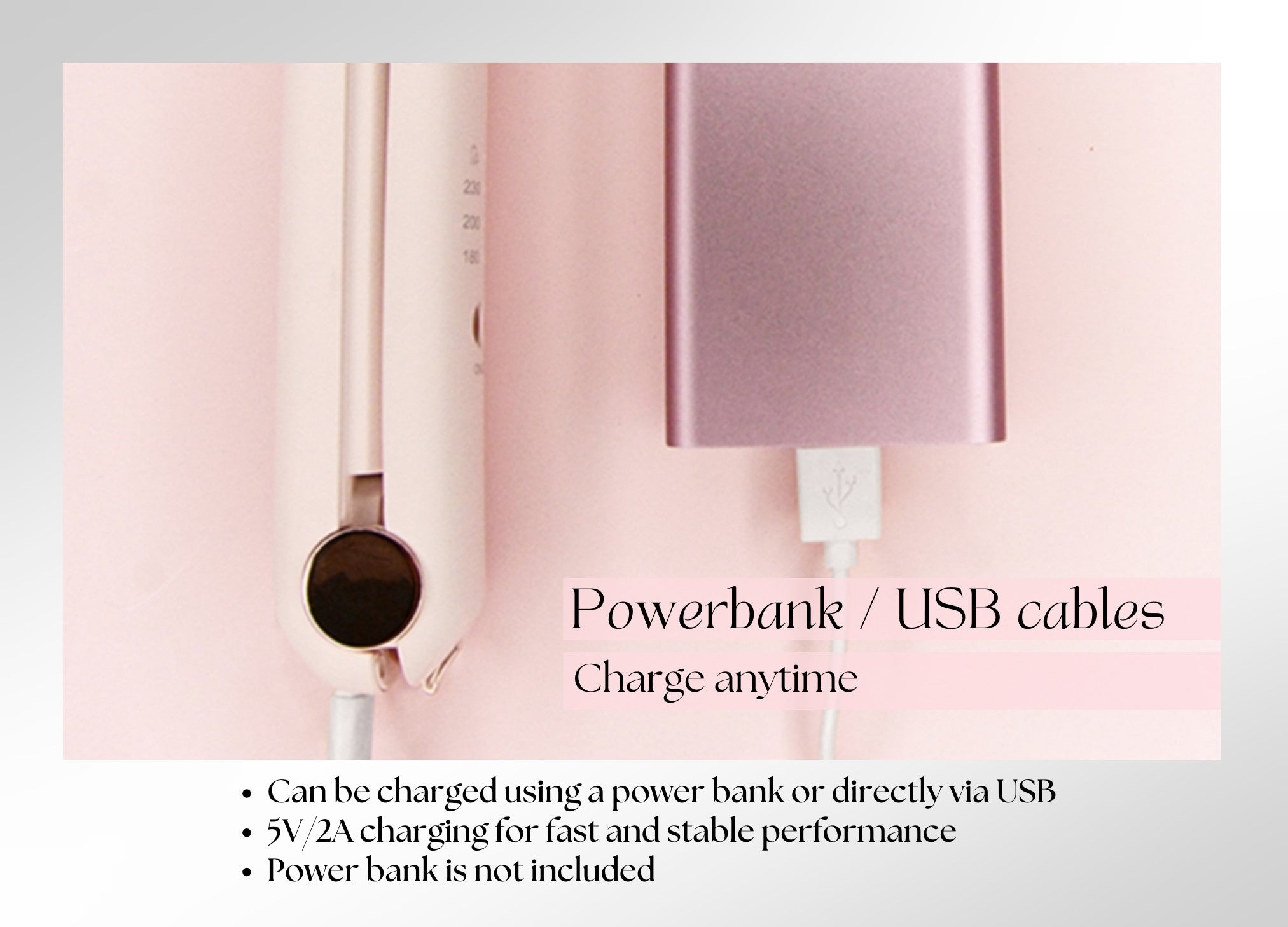
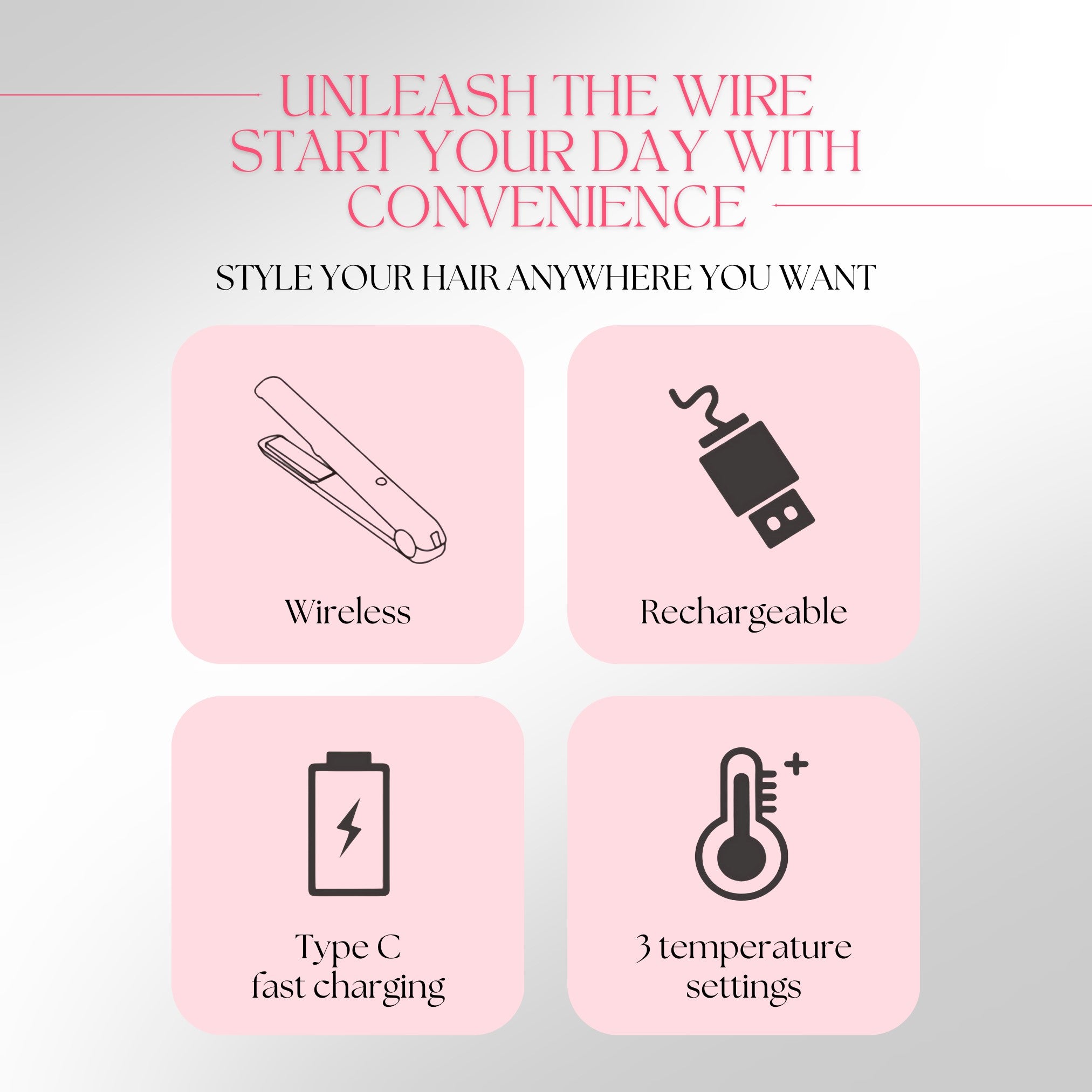

Ask Pingo
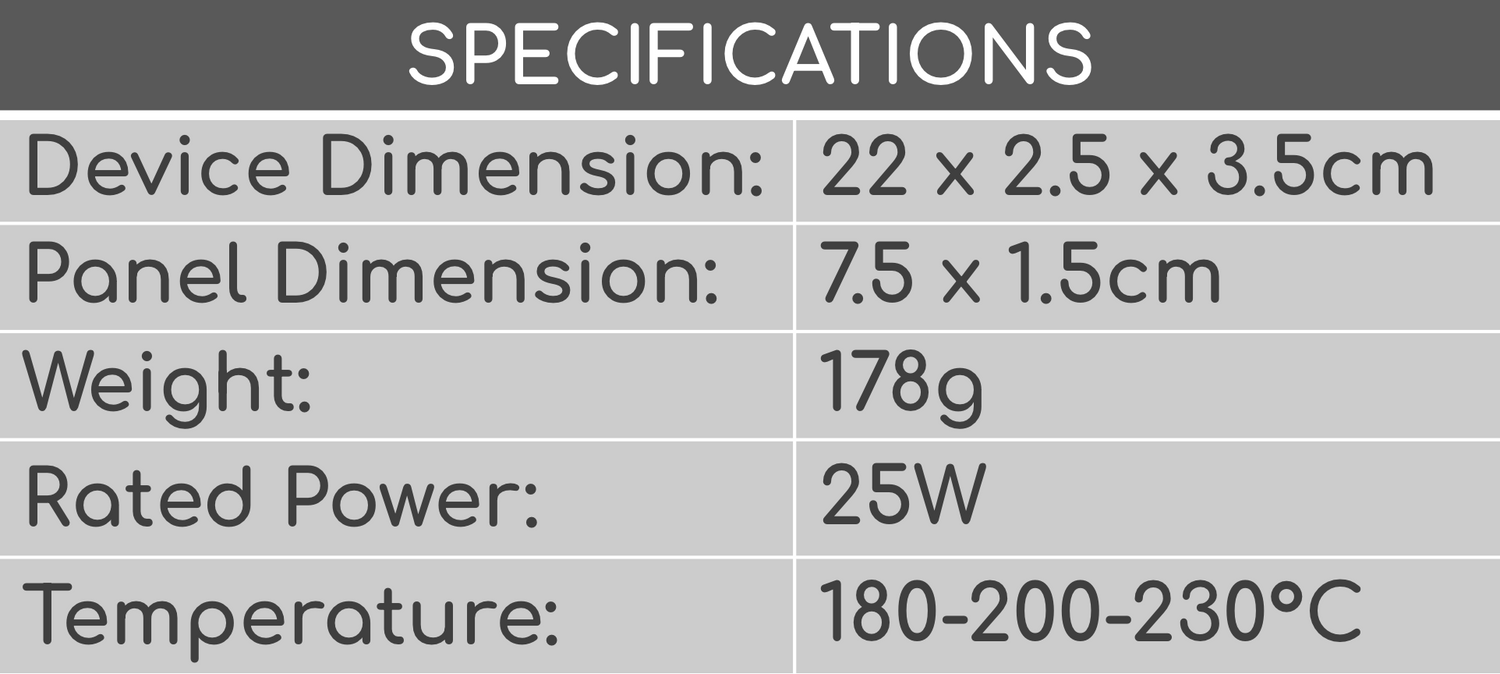
How to operate the straightener?
Power On/Off: Press and hold the power button for 2 seconds to turn the device on or off.
Temperature Settings: The device starts at 180°C by default. Press the power button once to increase the temperature step by step: 180°C → 200°C → 230°C
LED Indicator Light:
- BLINKING BLUE: Heating up.
- SOLID BLUE: Has reached the set temperature and is ready to use.
- FLASHING RED: The battery level is below 20%.
- SOLID RED: The battery is charging.
- SOLID GREEN: The battery is fully charged.
How do I choose the right temperature setting?
- 180°C – Best for thin or damaged hair.
- 200°C – Ideal for normal hair.
- 230°C – Suitable for thick, coarse, or hard-to-style hair.
What is the battery life?
The TRAVEL U1 offers a usage time of approximately 20 to 40 minutes on a full charge.
Please note that actual usage time may vary depending on several factors:
- Ambient Temperature & Humidity - Cold or humid conditions may extend preheating time.
- Temperature Setting - Higher heat settings consume more power.
- Usage Pattern - Whether you use the device immediately after heating or let it sit idle affects battery life.
- Frequency of Use - Repeated use throughout the day (e.g., 4–5 times) will reduce total usage time due to repeated reheating.
IMPORTANT REMINDER:
Please use the original charging cable included with the product. Using third-party charging cables may result in charging failure.
How long does it take to fully charge the device?
TRAVEL U1 is equipped with a 3200mAh battery and supports charging speeds up to 2A. In theory, it can be fully charged in less than 2 hours.
However, for safety and battery longevity, the device automatically enters a trickle charging mode when the battery reaches around 90%. In this mode, the charging speed slows to below 1A to prevent overheating and extend battery life.
This is a common safety practice, similar to how electric vehicles like Tesla manage battery charging.
As a result, the actual full charging time may exceed 2 hours, which is completely normal.
IMPORTANT REMINDER:
Please use the original charging cable included with the product. Using third-party charging cables may result in charging failure.
What does 5V/2A charging mean?
The 5V/2A charging specification refers to the voltage and current supplied to the device:
5V (Volts) – The electrical pressure that pushes current into the battery.
2A (Amps) – The amount of current flowing to charge the battery.
This means the device charges at 10W (Watts) (calculated as 5V × 2A = 10W), providing a balance between fast and safe charging.
IMPORTANT REMINDER:
Please use the original charging cable included with the product. Using third-party charging cables may result in charging failure.
Why does charging slow down after a certain point?
The charging speed slows down as the battery reaches a higher percentage to protect its lifespan and prevent overheating.
This is due to a built-in safety mechanism called trickle charging, which reduces the charging current as the battery nears full capacity. This helps prevent overcharging, reduces heat buildup, and ensures long-term battery health.
Can I use it while charging?
Wireless hair tools, like straighteners or curlers, are typically designed not to function while charging for safety and technical reasons:
- Charging generates heat, and using the tool simultaneously could overheat the battery, potentially causing damage or even posing a fire risk.
- Wireless tools often operate on lower-voltage battery power, while charging uses a higher voltage. Running the tool during charging might strain the internal components.
- Using the device while charging can degrade the battery over time due to excessive heat and increased load on the battery.
- Simultaneous use and charging could increase the risk of short circuits or electric shock, especially if the charging cable gets damaged.
The power function is disabled during charging, this design ensures both user safety and the longevity of the product.
Is wireless straightener suitable for full styling?
Wireless straighteners are designed for quick, on-the-go touch-ups, such as:
- Styling bangs
- Smoothing frizz
- Fixing curled or flipped ends
The device works best as a PORTABLE COMPANION for light adjustments and maintaining your style throughout the day.
For users with long or thick hair, we recommend using a plug-in straightener for full styling at home and carry a wireless for on-the-go touch-ups.